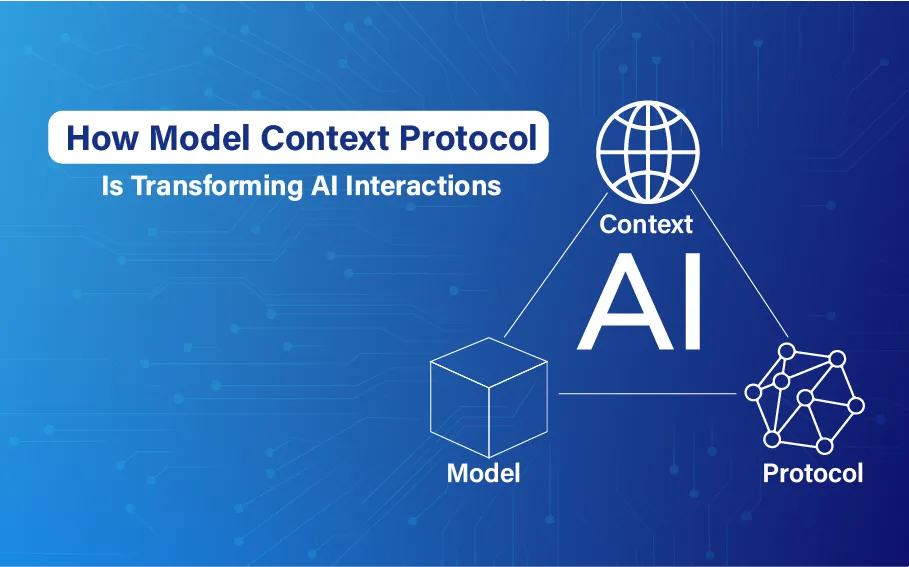Top 10 SaaS Examples Every Founder Should Know in 2025

Ever wonder how certain businesses function more smoothly, get more done with less, and expand faster? Most likely, they are using the appropriate SaaS software.
You're at the right place whether you're considering launching your own SaaS business, updating some outdated tools, or just trying to figure out what all the excitement is about.
We've compiled a list of 10 SaaS examples that are influencing sectors and assisting companies in saving money and time and expanding with assurance. The model's value is demonstrated by these SaaS company examples, which range from robust commercial platforms to everyday productivity solutions.
What Is a SaaS Product?
Before we dive in, let’s break it down.
Software as a Service, or SaaS, is a type of web-based program that is often accessed through a subscription. No installs, no updates to download, no hardware requirements. Simply log in and begin using it.

It is sometimes referred to as hosted solutions, cloud-based software, or on-demand software. Whatever you name it, the concept is the same: online delivery of user-friendly tools. Project management software, CRM programs, email marketing platforms, and even design tools are well-known SaaS examples. With just a web browser, you can get started.
Statista estimates that as of 2024, there were about 9,100 Software as a Service (SaaS) businesses operating in the US, supplying an astounding 15 billion clients worldwide.
With 1,500 enterprises and 293 million consumers globally, the United Kingdom comes second. Other areas—especially Europe, Latin America, and Asia—are fast acquiring pace as the demand for creative SaaS solutions increases, projections indicate the United States will keep dominating.
Apple, Microsoft, and Google are the top SaaS companies in the world. With 2.3 trillion US dollars, Microsoft has been the biggest SaaS provider worldwide by market value in 2023.
Why do so many businesses love it? Because it’s:
- Flexible
- Scalable
- Efficient
- Accessible
10 SaaS Examples You Need to Know
There are thousands of SaaS tools out there. And while many sound great on paper, not all of them live up to the hype. That’s why we’re sharing 10 SaaS examples we’ve personally used, tested, and would recommend.
Slack – Messaging for Teams
Slack makes workplace communication seamless. With channels, direct messaging, video calls, and integrations with hundreds of other tools, it’s become the go-to for remote teams and large organizations alike.
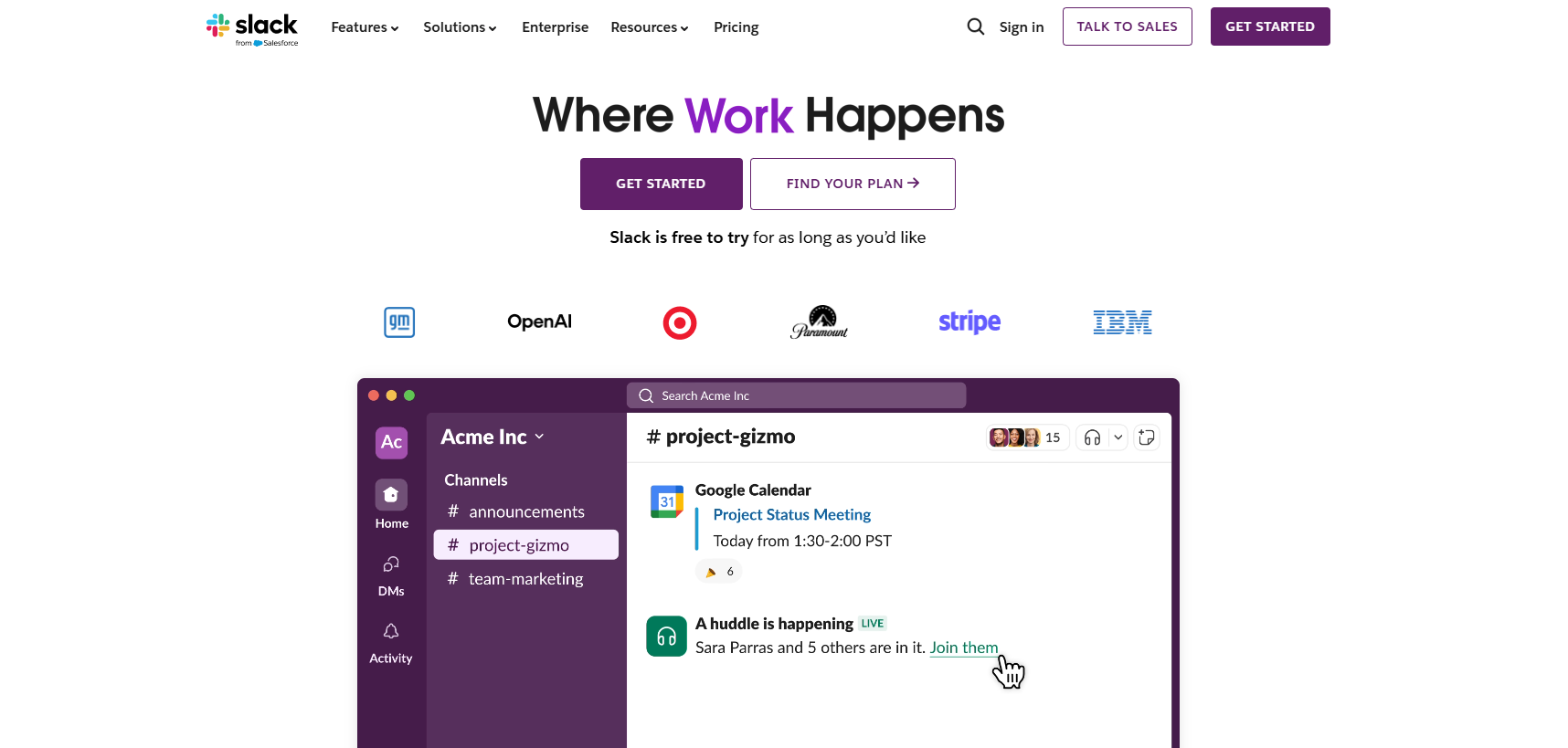
Key Features:
- Organized team channels
- Deep integration with Google Drive, Zoom, and more apps
- Searchable history
- Workflow automation
Best For: Remote teams, fast-paced collaboration, and companies that rely on constant communication.
Why we chose it: Slack keeps our entire team in sync, whether we’re across the hall or the globe. Channels, threads, file sharing, integrations—everything just works. It’s our digital HQ.
DocuSign – Electronic Signatures
Need to sign or send contracts without printing, scanning, or faxing? DocuSign can help with that. It’s trusted by banks, law firms, and startups worldwide.
Key Features:
- Secure cloud storage
- Document routing and automation
- Compliance with global security standards
Best For: Legal teams, HR, freelancers, and anyone dealing with contracts or approvals.
Why we chose it: We’ve used DocuSign to close deals, onboard clients, and send NDAs—without printing a single page. It’s secure, legally binding, and easy to use.
Tableau – Data Visualization Software
Tableau helps companies turn messy data into clear visuals and dashboards. It’s powerful enough for analysts, but easy enough for team leads.
Key Features:
- Data organizer
- Real-time dashboard updates
- Integration with Excel, SQL, and Google Sheets
- AI-powered forecasting
Best For: Data analysts, marketing teams, and decision-makers who love insights over spreadsheets.
Why we chose it: Tableau helped us turn raw data into clear, visual dashboards we could act on. We were able to get interactive reports that made sense to everyone, even the non-tech people.
Mailchimp – Email Marketing Software
Mailchimp started as an email marketing tool, but now it's a full-blown customer engagement platform. Great for managing contacts, building campaigns, and tracking performance.
Key Features:
- Email templates & A/B testing
- Marketing automation
- CRM and audience segmentation
Best For: Small businesses, marketers, creators, and newsletter nerds.
Why we chose it: Mailchimp made our email campaigns look pro with zero design skills. It’s user-friendly, integrates with our CRM, and gives us real-time metrics that help improve open and click rates.
Zapier – Automation Platform
Zapier connects your apps and automates workflows—no coding required. It’s the ultimate time-saver if you use multiple tools daily.
Key Features:
- 8,000+ app integrations
- Easy visual editor
- Task history and error tracking
Best For: Anyone juggling multiple tools or repeating the same tasks (aka, all of us).
Why we chose it: Zapier connects our favorite apps without any code. We’ve used it to auto-send leads to Slack, sync forms with Google Sheets, and even post tweets.
Deskera – All-in-One Business Software
Deskera combines accounting, CRM, HR, and inventory tools into one intuitive dashboard. Perfect for small businesses looking for an integrated platform.
Key Features:
- Payroll and attendance tracking
- Invoicing and bookkeeping
- Sales pipeline management
- Mobile-first design
Best For: Startups and SMBs looking for an affordable tool that covers accounting, CRM, and HR.
Why we chose it: From handling money to monitoring sales funnels, it maintains everything in one place.
Planable – Social Media Management
Planable lets teams collaborate on social content before it goes live. It’s like Google Docs, but for social media planning.
Key Features:
- Post scheduling across channels
- Feedback and approval workflows
- Content calendar view
Best For: Marketing teams, agencies, or solo social media managers.
Why we chose it: We’ve used Planable to plan, preview, and schedule content across channels. We didn’t set reminders on our phones to make sure the content was posted but simply rescheduled it on Planable.
Ahrefs – SEO & Web Optimization
One of the most trusted SaaS examples for SEO professionals. Ahrefs helps you track rankings, research keywords, and spy on competitors.
Key Features:
- Site audit and backlink analysis
- Keyword explorer
- Rank tracking dashboard
Best For: SEO specialists, content teams, and marketers serious about ranking.
Why we chose it: Ahrefs gave us deep insights into keyword performance, backlinks, and competitor strategies. It’s like X-ray vision for your website’s SEO—and yes, we use it every day.
Notion – Workspace for Notes, Docs & Tasks
Notion combines wikis, docs, to-do lists, and databases into one sleek interface. Ideal for individuals and teams who want everything in one place.
Key Features:
- Drag-and-drop blocks
- Templates for projects, notes, and goals
- Collaboration features
- Works across desktop and mobile
Best For: Teams who need a customizable workspace to manage projects, notes, and SOPs.
Why we chose it: We’ve built everything from meeting agendas to company wikis in Notion. It’s flexible, intuitive, and kind of fun to use.
Canva – Design Tool for Everyone
Canva makes it insanely easy to create beautiful designs—even if you’re not a designer. Use it for presentations, social media posts, resumes, and more.
Key Features:
- Ready-made templates
- Drag-and-drop editor
- Brand kits and team folders
- Collaboration and commenting
Best For: Non-designers, small teams, and anyone who needs eye-catching visuals fast.
Why we chose it: Canva has helped us design our event presentations. We occasionally use it for social media post designs.
How to Choose the Right SaaS Product
With so many SaaS solutions on the market, it’s easy to get overwhelmed. Features, pricing tiers, integrations—there’s a lot to consider. But selecting the right SaaS product doesn’t have to be complicated when you approach it strategically.
Here’s a framework we’ve used ourselves when choosing tools for our team—and one we recommend to others:
1. Begin with the Problem, Not the Tool
Don’t start by asking, “What does this software do?”
Start by asking, “What challenge am I trying to solve?”
Whether you’re aiming to reduce manual work, improve collaboration, or organize your data more effectively, define the need clearly. A good SaaS product should solve a specific, real-world problem for your business.
2. Identify Your Must-Haves
Not every feature matters equally. Focus on what matters most to your operations.
Ask yourself:
- Do you need mobile functionality?
- Does it need to support multiple users or teams?
- Should it integrate with tools we already use?
Establish your non-negotiables before comparing solutions.
3. Use the Free Trial—Properly
Most reputable SaaS companies offer a trial period. Use this time to explore the interface, involve your team, and test the software's intuitiveness.
If it feels difficult to use or overwhelming in the beginning, it won’t magically improve later. Make sure to use the free trial period wisely.
4. Check for Essential Integrations
Your SaaS product should integrate with the tools you already rely on—whether that’s your CRM, email provider, or project management platform.
Good integration means fewer manual tasks, better data flow, and a smoother user experience. If the software does not integrate with other tools you already have, you most likely will have to pay extra money and effort to acquire other tools that would combine with the new tools or engage in manual job completion.
5. Look at Real Reviews (Not Just Testimonials)
Go beyond the homepage. Visit G2, Capterra, Reddit, or software-focused communities to read genuine user feedback.
Look for patterns in the reviews, especially from users in similar roles or industries. That’s where you’ll get the most honest perspective.
Micro-SaaS & Small SaaS Companies to Watch in 2025
While the big names dominate headlines, innovation is often found in the quieter corners of the SaaS world. There are lots of Micro-SaaS—small, highly-focused software businesses that are also able to solve very specific problems (and solve them exceptionally well).
These startups typically serve niche markets, have small teams, and offer lightweight, easy-to-use tools that are surprisingly powerful. And in 2025, many of these emerging platforms are turning heads for all the right reasons.
Here are a few Micro-- and Small SaaS companies we’ve been keeping an eye on.
- Tability
Best for: Startups and small teams managing OKRs
Why we chose it: Tability offers a simple, intuitive way to align your team’s objectives and key results (OKRs) without a steep learning curve. It’s beautifully minimal and encourages follow-through.
Fathom Analytics
Best for: Website owners who want clean, privacy-focused analytics
Why we chose it: Fathom is lightweight, privacy-first, and doesn’t require cookies. You get all the essential insights without compromising user trust.
Tella
Best for: Creators and teams producing professional screen recordings
Why we chose it: We’ve used Tella for pitch decks, demos, and quick team updates. The editing tools are slick, and the output looks polished without much effort.
Micro-SaaS platforms might not have thousands of features or massive funding, but that’s exactly what makes them special. They’re focused, fast-moving, and often built by people who’ve lived the problems they’re solving.
Is Your Business Too Small for SaaS?
If you’re running a small business or solopreneur operation, you might wonder:
“Do I really need SaaS tools?
Our answer? Absolutely.
SaaS is not only for large firms with sophisticated IT departments and tech stacks. Many SaaS solutions are really created especially with smaller teams in mind. They are meant to cut expense, automate repetitive chores, and free up time so you can concentrate on what really counts—serving your customers.
Here’s why SaaS works for small businesses:
- Low barrier to entry: No servers, no installations, no complex setup. Just sign up, log in, and go.
- Cost-effective: Most tools offer flexible, pay-as-you-go pricing, so you're not locked into expensive commitments.
- Scalable: Start with the basics, and expand features as your business grows.
- Support included: Most systems include rapid customer assistance and help documents or tutorials; there is no need to engage an in-house tech specialist.
Why Solicy Is the Right Partner for Your SaaS Success
At Solicy, we provide SaaS development services to businesses of all sizes—from niche Micro-SaaS founders to full-scale SaaS platforms serving thousands.
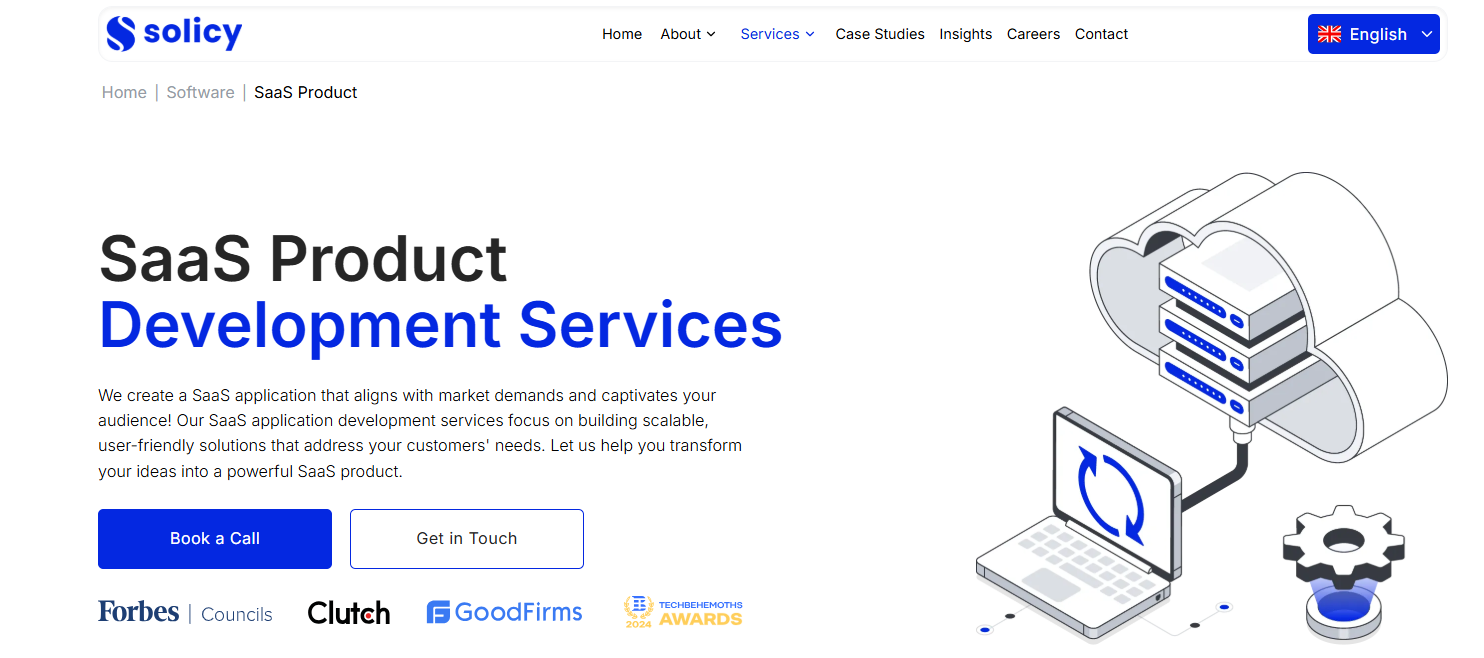
We use SaaS, we build SaaS, and we guide businesses like yours through every step—from strategy and design to development and long-term growth.
Here’s how we help:
- Strategic SaaS planning: Whether you’re launching a new product or expanding your stack, we help you define clear goals and align them with the right technology.
- Custom SaaS development: Need something unique? We’ll design and develop it from the ground up with future scaling in mind.
- Product testing & iteration: We believe in agile, test-driven development to make sure your SaaS product delivers real value from day one.
- Ongoing support & improvement: We don’t disappear after launch. From integrations to analytics, we stick with you to ensure continuous growth.
ZeepUp is one of our successful projects. We created a food delivery management system with cutting-edge mobile and web app development tools to help streamline online meal delivery. Read more here.
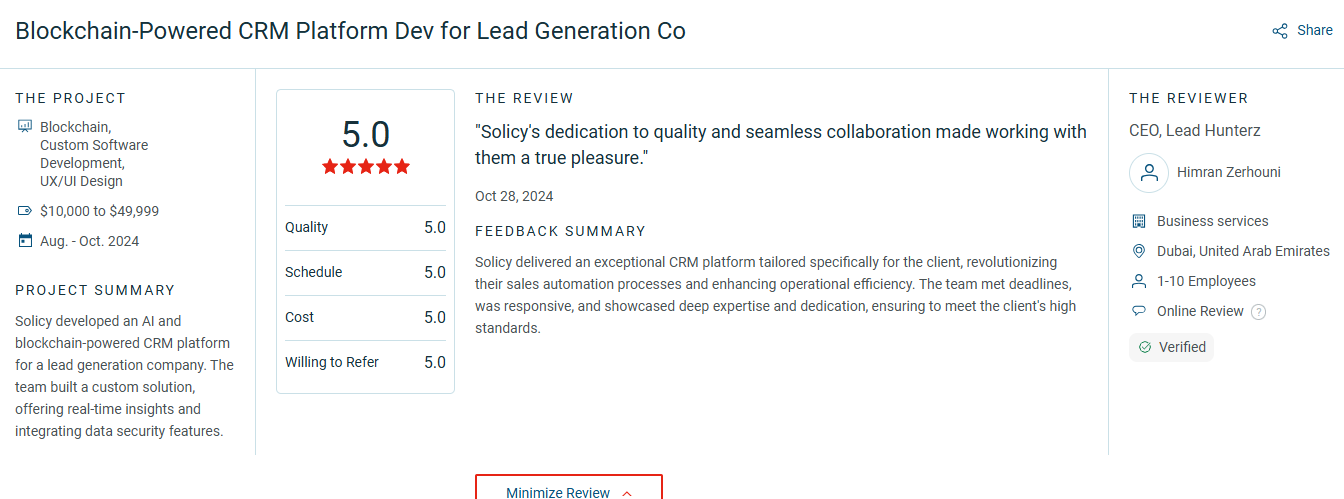
Conclusion
From simple automations to complete digital ecosystems, SaaS is no longer optional—it’s essential. Knowing what SaaS is gives you a major edge, and exploring real-world SaaS examples shows you what’s possible.
We’ve tested these tools ourselves, seen the impact, and helped businesses build their own. SaaS makes powerful tools available to everyone. And with the right strategy, your business, regardless of size, can lead in the digital age.
Frequently Asked Questions
What is SaaS software?
Software as a Service, or SaaS, is software you access online—no downloads or installs needed. You just register, log on using your browser, and begin utilizing it.
What is a SaaS company, and what are some examples?
Usually on a monthly subscription basis, a SaaS firm develops and provides its software over the cloud. Among popular SaaS products are customer service, email marketing, and project management tools.
Is Netflix an example of SaaS?
Not precisely. While Netflix is a subscription-based online service, it fits under Streaming as a Service rather than traditional Software as a Service. The key distinction is the goal—SaaS models often consist of tools aimed at boosting output, regulating data, or streamlining business operations. Netflix offers media content instead of business or productivity solutions; therefore, it falls outside the usual SaaS categorization.
Consider SaaS as renting software online rather than purchasing and configuring it on your own. You just start using the program, join in via your browser, let the provider handle all behind-the-scenes security, updates, and maintenance.